Mango, though a rather strange name for a program, provides a neat solution for managing our favorite web applications. Mango converts web applications or simply websites into an executable file that runs directly on the desktop on it's own window independent of the browser installed on your system. An executable file of a website means that to open this site, it neither requires to have Mango installed on the computer nor even a browser. You can convert your favorite sites into EXE files, carry them with you on a pen drive and access them from any computer with an internet connection. What's more? You can even lock these executable files with a password so that no one else can access these sites.
The web applications are configurable, like you can add your own icons or add a splash screen to the file and even create customizable menus, according to Mango's website, though I'm unable to figure out how to create menus.
The idea was good, but lack of some basic features can make it frustratingly difficult to use. For instance, there is no back button and no address bar. So if you click on a page there is no way of returning back to the previous page unless there is a link on the site like Home or previous etc. The developer needs to work out these problems. Let's wait and see what new features the next release brings in.
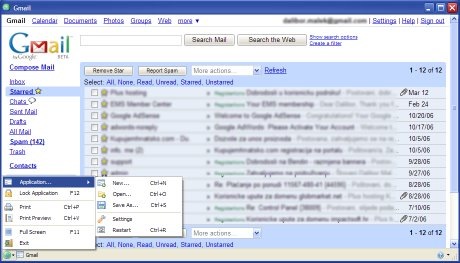
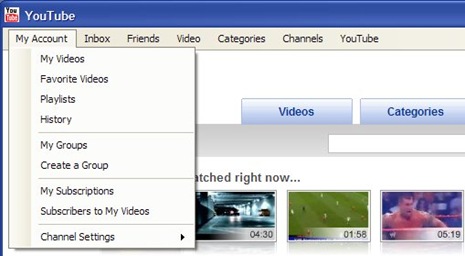


Thanks.
ReplyDeleteKeep visiting and if you need any assistance. Feel free to fill the form on the left hand side